How do I use this website?
IMPORTANT: in general, the website simply records what is written on the memorials, but, in some cases, additional information has been added from books about casualties or memorials.
You use the links on the left of this page, and of the Home page:
1. To search for a PERSON, click on ‘Search by Persons’.
* Type the ‘surname (comma) initial of forename’ (e.g. O’Reilly, F)’ in the ‘Name’ box; either upper or lower case may be used. Do NOT put a full stop after an initial, even if you do not have the full name. "J." will not find John or James, etc., which may be on a memorial.
*Use the Anglicised version if a search for the Irish version is unsuccessful. Add the war or conflict concerned, if you have this information. Then click on ‘Go’.
* If too many names appear, try using the full forename rather than the initial, and searching again. However, someone named on a memorial may have the full forename, a shortened version or only the initial (e.g. O’Reilly, Francis, O’Reilly, Frank or O’Reilly, F.), so review of the entire list may still be necessary. Also, of course, some names refer to more than one person (e.g. there are many by the name of Byrne, J.)
* Try Irish names with, or without, the 'O': e.g. O'Reilly/Reilly; also, try both Mc and Mac on names with this prefix. Any names on a memorial with an inverted comma, e.g. M'Master, are on the website as Mc.
* You can refine the search by specifying the regiment or service, but this may not help, as it may not be given on the memorial.
* Another way of searching is to click on the ‘Name beginning with’ box and scroll down to the initial letter of the surname, and then click on ‘Go’. This will produce a long list, especially with ‘M’ or ‘O’, so use Control-F to search the first 250 names. Click on ‘Next’ at the bottom of the page to see the next 250, and so on.
2. To search for a particular PLACE, click on ‘Search by places’. This will show a list of all the sites recorded so far, ordered in ascending alphabetical order (A-Z) by county. Sort by ‘Site ascending’ to see all the sites in a particular city or town.
3. To search for members of a particular REGIMENT or SERVICE (e.g. Connaught Rangers, Irish Merchant Service, United States forces, civilians) click on ‘Search by Regiments/Services’. You will see a list in alphabetical order of all those on the inventory. Click on one to see the names of all those in this category. Having chosen a person's name, you can then click on the place, to see the building or surroundings, or on the memorial itself.
N.B. For those who transferred from one regiment or service to another, e.g. Royal Engineers to Royal Flying Corps, the search will identify only the last regiment or service. The previous regiment of each person will be shown below the final one, however.
* To search for the members of a particular regiment who served in a particular war, go to the ‘Persons’ page, and choose the regiment and war, leaving the ‘Name’ box blank. Click on ‘Go’.
4. To search for memorials to a particular WAR or CONFLICT, click on ‘Sort by wars’ at the top of the Home page. This shows a list of all wars recorded on memorials, in alphabetical order of the abbreviated name of the war. Many memorials commemorate more than one war, and will appear whichever war is chosen. You can then click on ‘Memorials’ or ‘Persons’ to see lists of them.

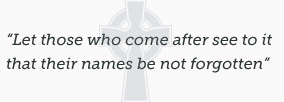 Feedback /
Feedback /